Navigation
Worksheets
Interactives
Videos
Articles
Client Education
Professional Guides
Topics
Problems
Treatments
Anger
Anxiety
Communication
Depression
More +
Emotions
Grief
Relationships
Self-Esteem
Stress
Substance Use
Art
CBT
DBT
Education
More +
Goals
Parenting and Behavior
Positive Psychology
Relaxation
Values
More
About
Help Center
Back online.
You are currently offline.
Your browser is outdated. To ensure the best experience, update to the latest version of your preferred browser. Update
Help Center
> Accounts
>
Update my email information
Update my email information
Accounts- When logged in, press “My Account” and then “Account Settings” in the top right corner of Therapist Aid.
- Enter your new email address into the form and submit the change.
- Check your inbox for an email confirming the new address. Check your spam or junk folder if you do not see an email after several minutes. Your address will not be updated until the new email has been confirmed!
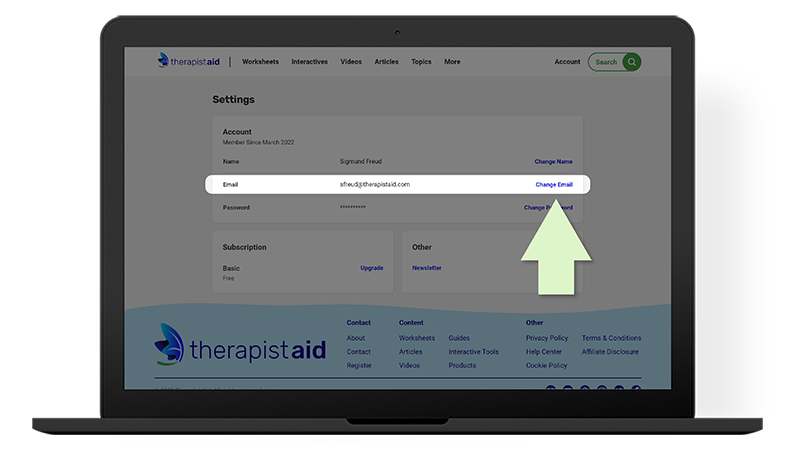
Still need help? See related help articles below or
contact us
.
Contact Us
/ 2000
Was this article helpful?
Thank you for sharing your feedback. If you still need help, please contact us