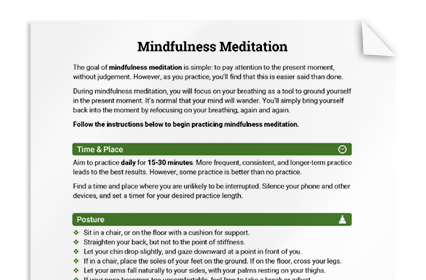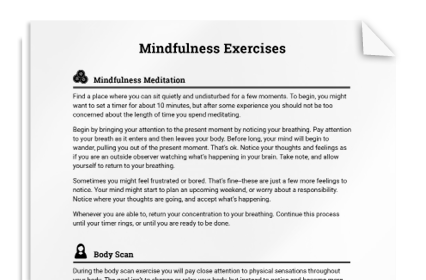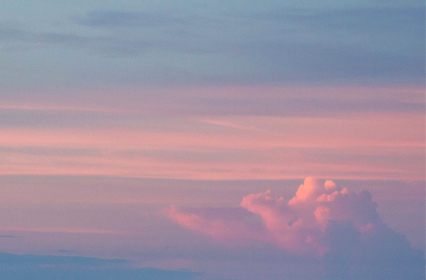Mindfulness means paying attention to the present moment, without judging or trying to change it. This involves observing your thoughts, feelings, and sensations without getting caught up in them.
Our What is Mindfulness? info sheet introduces the concept of mindfulness. It defines mindfulness, breaks down its two key elements (awareness and acceptance), summarizes research-supported benefits of mindfulness practice, and describes four practice exercises. The exercises described include meditation, mindfulness walk, body scan, and five senses.
Help your clients understand this powerful concept and how its practice can improve many areas of life, including mental health (anxiety and depression), relationships, and resilience to stress.
Try a mindfulness practice in-session and encourage your client to practice daily between sessions. Remind clients that the goal is not to push away thoughts or have a blank mind; it is to simply observe their experience.